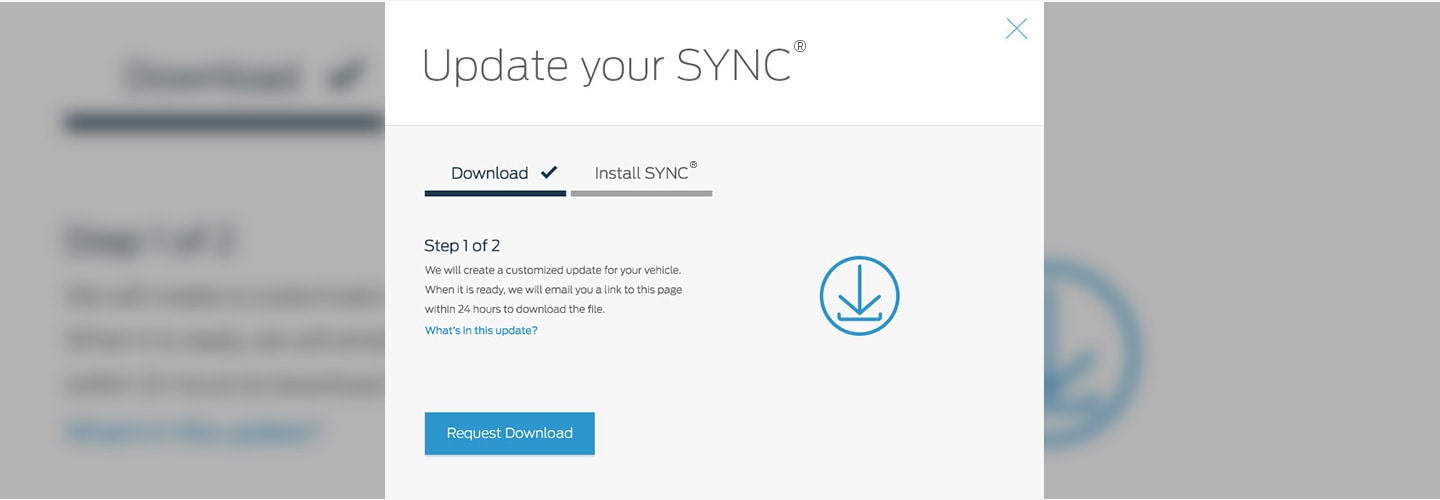Home
>
Ford Owner - landing page
>
SYNC Support
>
Ford SYNC Support | Ford India
>
Download Software
SYNC® 2 SUPPORT
How to download software updates to a computer
To get the most from your SYNC® system, always ensure you are using the latest version. You can download the latest software updates at no charge from the Owner site.
Please note:
Ensure your Owner account has been set up, you are logged in and your vehicle has been registered on the Owners site.
You need a USB drive that holds 8 GB or more and is not password protected. The USB must be FAT format. NTFS format do not work.
You are logged in to the Owner site.
More SYNC® 2 Support

Locate a Dealer
Connect nearest dealer to help you.

Call us
022-79400130 or 022-65350017
09.00 to 18.00 hrs