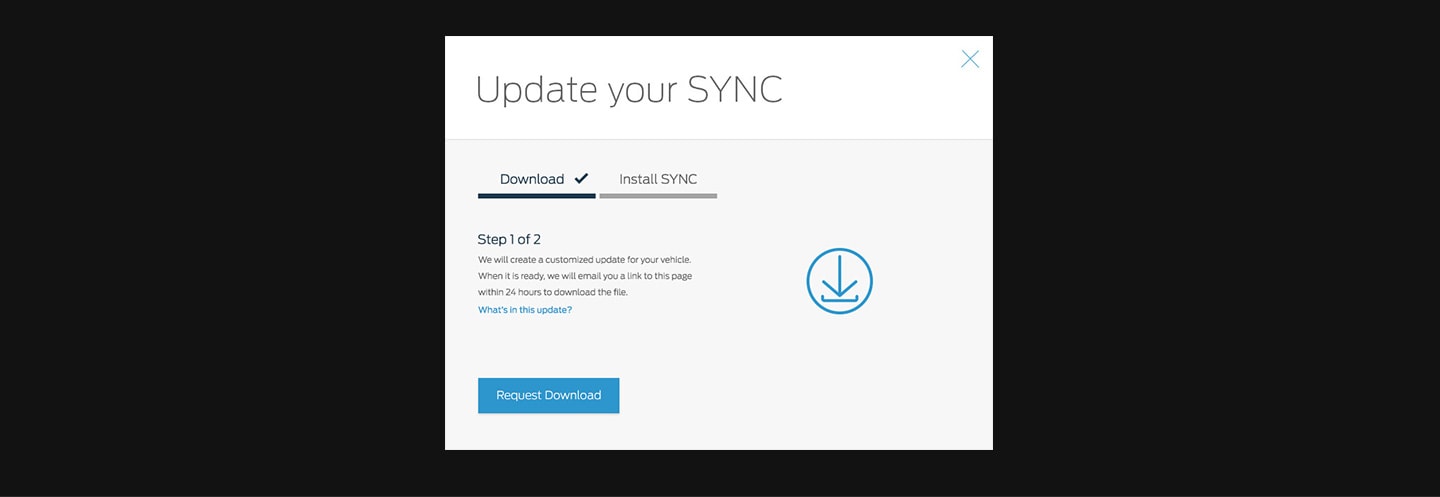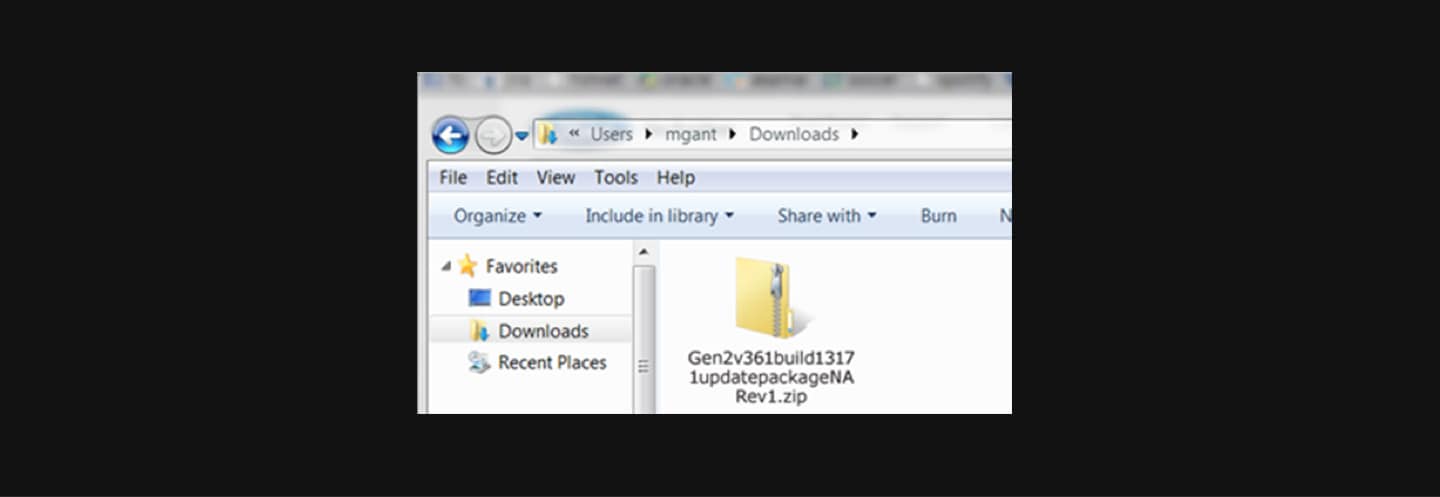SYNC® 3 SUPPORT
How to download software updates to a computer
To get the most from your SYNC® system, always ensure you are using the latest version. You can download the latest software updates at no charge from the Owner site.
Please note:
· Ensure your Owner account has been set up, you are logged in and your vehicle has been registered on the Owners site.
· You need a USB drive that holds 8 GB or more and is not password protected. The USB must be FAT format. NTFS format does not work.
· You are logged in to the Owner site.
More SYNC® 3 Support

Locate a Dealer
Connect nearest dealer to help you

Contact Us
Need more help?
Request online and we'll connect you
to an expert.